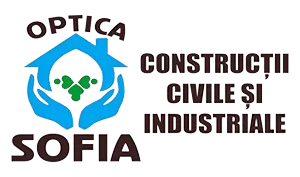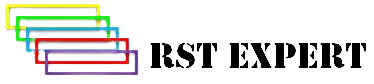Servicii web complete care construiesc viitorul afacerii tale
Webin.ro ofera servicii web complete adaptate afacerii tale precum Creare Site Web – Site de prezentare, Magazin online, Marketplace –, Marketing digital, Optimizare SEO, Continut SEO, Logo, Mentenanta. Daca afacerea ta nu este inca prezenta online, atunci lasa aceasta grija in seama noastra si te vom ajuta cu tot ce este necesar, la cel mai bun pret.
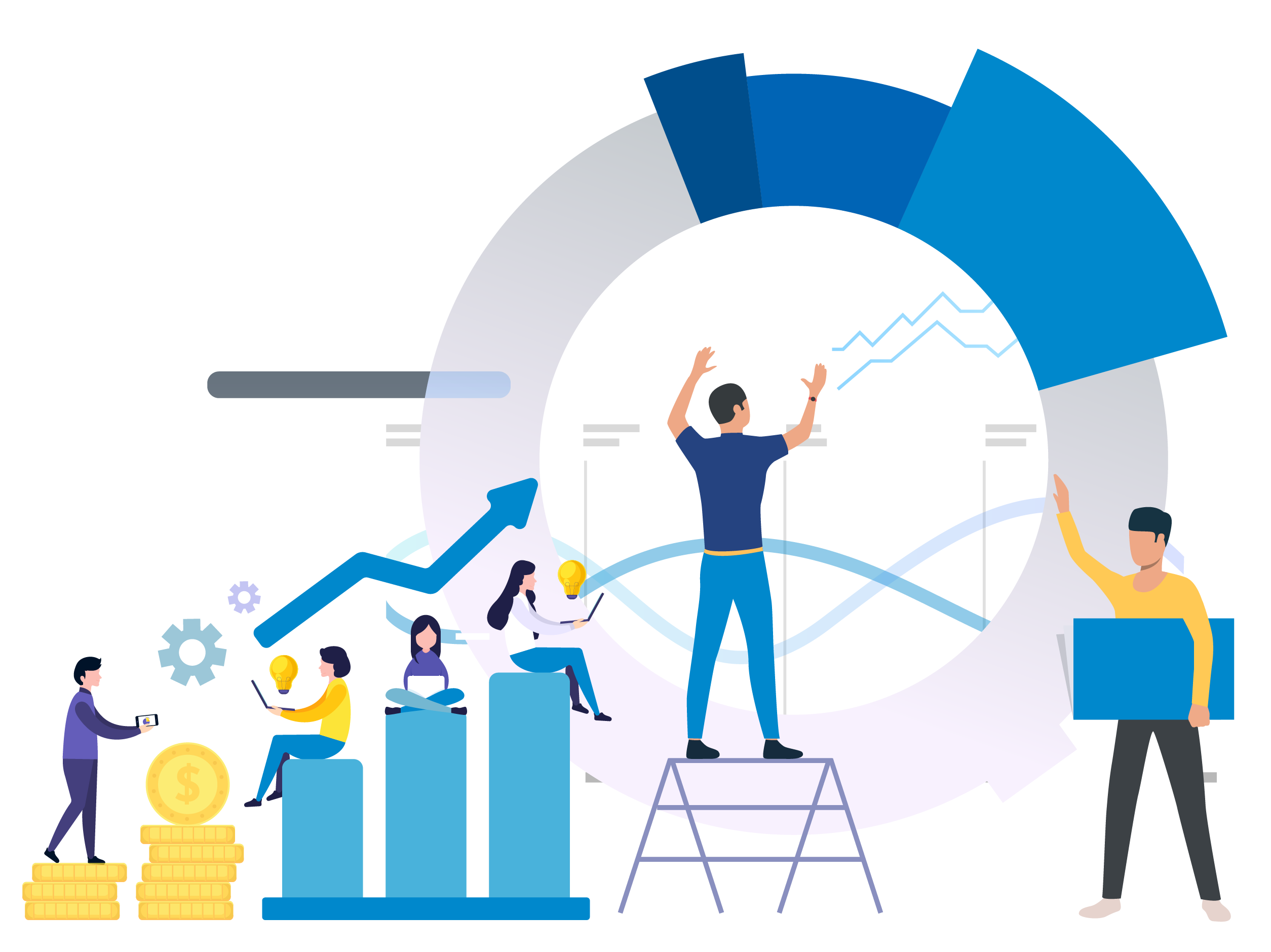

Top beneficii
Stim cat de importanta este pentru orice antreprenor afacerea sa. De accea iti prezentam mai jos o parte din setul nostru minunat de beneficii care iti permit sa-ti gestionezi cu mai multa usurinta afacerea online.
- Site Web cu design responsive pe orice dispozitiv
- Incarcare Rapida
- SEO on Page care iti aduce site-ul in topul rezultatelor motoarelor de cautare
- Panou de administrare prietenos si usor de utilizat
- Marketing Digital cu rezultate rapide
- Continut SEO pentru blog-uri/media
Ce servicii oferim pentru afacerea ta
Creare site de prezentare
Realizare site de prezentare cu design personalizat pentru afacerea ta si in conformitate cu necesitatile tale.
Creare magazin online
Realizare magazin online cu design personalizat pentru afacerea ta si in conformitate cu necesitatile tale.
Optimizare SEO
Servicii profesionale de Optimizare SEO care iti vor aduce Site-ul in topul rezultatelor motoarelor de cautare.
Marketing digital
Servicii profesionale de Marketing Digital precum: Google Adwords, Social Media Marketing, Email Marketing.
Continut SEO
Creare de continut optimizat SEO pentru brand-ul tau, centrat pe informare sau vanzare de produse sau servicii.
Creare logo
Realizare logo unic. În identitatea unui brand, logo-ul contează la fel de mult ca numele brand-ului în sine.
Imbunatateste si consolideaza succesul afacerii tale
Mediul online a devenit crucial pentru orice tip de afacere. Este instrumentul prin care ajungi mult mai usor la potentialii clienti pentru a-ti prezenta serviciile sau pentru a-ti vinde produsele. Daca nu esti inca prezent in mediul online, atunci a sosit momentul sa-ti imbunatatesti si sa-ti consolidezi afacerea facandu-ti aparitia in online cu ajutorul echipei Webin.ro care ofera servicii web complete, de la creare Site Web pana la promovarea si intretinerea acestuia.

Cele mai cautate pachete
RECOMANDAT
Solicită ofertă
PLUS
Site de prezentare
- Creare Site Web
- Responsive design
- Hosting SSD
- Certificat SSL
- SEO on page
- Adaugare continut
- Formular contact
- Buton apelare rapida
- Configurare E-mail personalizat
- Integrare social media
- Panou administrare
- Module securitate
- Site Map
- Acord cookie (GDPR)
- Training platforma
- Intretinere website
- Suport tehnic prin e-mail
- Catalog servicii sau produse
- Realizare blog
- Cautare detaliata in site
- Asistente tehnica prin telefon
- Realizare logo
- Integrare sistem rezervari/ program
- Sistem de recenzii si comentarii
- Pachet disponibil la contract pe minim 12 luni.
RECOMANDAT
Solicită ofertă
PLUS
Magazin online
- Creare magazin
- Responsive design
- Hosting SSD
- Certificat SSL
- SEO on page - Pagini principale
- Cautare detaliata live in site
- Filtrare produse
- Plata ramburs
- Cupoane reduceri
- Formular contact
- Buton apelare rapida
- Configurare E-mail personalizat
- Integrare social media
- Panou administrare
- Acord cookie (GDPR)
- Module securitate
- Training platforma
- Intretinere website
- Suport tehnic prin e-mail
- Adaugare produse in lista de Favorite
- Integrare plata online cu card bancar
- Integrare firma de curierat
- Generare facturi
- Asistenta tehnica prin telefon
- Adaugare produse 10-15/luna
- Realizare logo (fara propuneri)
- Sistem de recenzii si comentarii
- Pachet disponibil la contract pe minim 12 luni.
RECOMANDAT
Solicită Ofertă
Personalizat
Optimizare SEO
- Audit Site Web
- SEO Tehnic
- Research de cuvinte cheie
- Implementare cuvinte cheie
- Schema markup
- Creare Sitemap
- Creare fisier robot.txt
- Optimizare URL si Slug
- Optimizare H1, H2, H3, H4
- Etichete titlu si meta descriere
- Optimizare etichete si titluri existente
- Actualizari SEO
- Pachet disponibil la contract pe minim 12 luni.
O parte din portofoliul nostru
Proiecte finalizate
0
Clinenti de incredere
0
Clienti satisfacuti
0
%